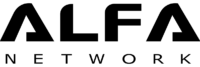*Windows 10 is not compatible with 6e, but the AXM & AXML will still work with 2.4 & 5Ghz
1. Alfa AWUS036AXML & AWUS036AXM Windows 10/11 Bluetooth Driver – Download here
2. Alfa AWUS036AXML & AWUS036AXM Windows 10/11 Wi-Fi Driver – Download here
OK to proceed with warning:

Troubleshooting Windows 10/11:
- After installing from both links above, RESTART your computer
- Use Device Manager to help Troubleshoot driver issues
- Press Win + X or right-click on the Windows icon to open the Quick Access Menu. Select Device Manager from the menu items. Click the drop down arrow next to Network adapters. Look for “MediaTek Wi-Fi 6/6E Wireless USB LAN Card”.
- Code 10 error.
- Attempt uninstall the driver by right clicking “MediaTek Wi-Fi 6/6E Wireless USB LAN Card” and selecting Uninstall device.
- Re-install driver & restart computer/device.
- Conflicting Drivers
- If you have previously used a wireless USB adapter with a similar MediaTek driver and are having issues getting the AXML to start up, attempt to uninstall the previous wireless USB adapters driver as it may be causing a conflict.